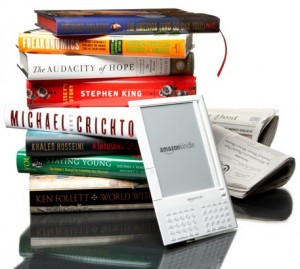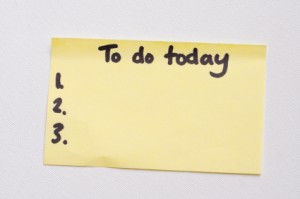I admit it. Even though I am committed to Evernote as my getting things done software application, I still like looking at other apps. It’s fun. I get ideas. And yes, I get tempted. But I stay with Evernote, even though it is not a GTD app and does have limitations, because it is simple, powerful, and I can make it do what I want it to do. (I also like having all my tasks and projects in the same place as my notes.)
I chose Evernote because everything else I tried was too complicated to learn and/or use, or didn’t “feel” right for me. I found myself spending too much time managing lists instead of getting things done.
Anyway, if you’re still looking for the perfect app, or like me, you enjoy seeing what else is available, you might want to take a look at this directory of 163 Getting Things Done Software options. I found it by reading a post that summarizes ten popular GTD apps. Of the ten, I have the most experience with Toodledo and Nirvana. They’re both worth a look.
Careful, though. No matter what productivity system you use, trying out new apps can become addicting. You can spend hundreds of hours reading reviews, trying features, and moving information. Been there. Done that.
Of course in the end, the best system is the one that works for you. My wife uses pen and paper and gets way more done than I ever have. It took her about ten seconds to set up her system and she spends zero time looking at other apps.
Check out my Evernote for Lawyers ebook.